Choosing the right video editing software is essential for achieving high-quality results, whether you’re a beginner or a seasoned professional. It’s important to evaluate features that enhance your editing experience, ensure compatibility with your operating system, and consider pricing options that fit your budget. By focusing on these key aspects, you can find the perfect tool to bring your creative vision to life.

What Are the Best Video Editing Software Options?
The best video editing software options cater to various skill levels and project needs, ranging from professional-grade tools to user-friendly applications. Key factors to consider include features, compatibility with operating systems, and pricing structures.
Adobe Premiere Pro
Adobe Premiere Pro is a leading choice for professionals due to its extensive features and integration with other Adobe products. It supports a wide range of video formats and offers advanced editing tools, including multi-camera editing and color correction.
Pricing for Adobe Premiere Pro typically follows a subscription model, starting at around $20 per month. This can be a worthwhile investment for those who require robust capabilities and regular updates.
Final Cut Pro
Final Cut Pro is optimized for macOS users and is known for its intuitive interface and powerful editing capabilities. It excels in handling high-resolution video and offers features like magnetic timeline and advanced color grading.
The one-time purchase price is approximately $300, making it a cost-effective option for serious video editors who prefer not to deal with subscriptions. However, it is only available for Apple devices.
DaVinci Resolve
DaVinci Resolve stands out for its professional-grade color correction and audio post-production features. It offers a free version with substantial capabilities, making it accessible for beginners and hobbyists.
The paid version, DaVinci Resolve Studio, costs around $300 and includes additional features such as advanced noise reduction and collaborative tools. This makes it a versatile choice for both amateurs and professionals.
Filmora
Filmora is designed for casual users and beginners, offering a user-friendly interface and a range of basic editing tools. It includes features like drag-and-drop editing, filters, and effects that simplify the editing process.
Filmora’s pricing starts at approximately $40 per year, making it an affordable option for those who want to create videos without a steep learning curve. However, it may lack some advanced features found in professional software.
HitFilm Express
HitFilm Express is a free video editing software that combines editing and visual effects capabilities, making it ideal for aspiring filmmakers. It offers a variety of features, including 3D compositing and advanced visual effects.
While the base version is free, users can purchase additional features or upgrades. This flexibility allows users to tailor their experience based on their specific needs without a significant upfront investment.

What Features Should You Look For?
When selecting video editing software, prioritize features that enhance your editing workflow and output quality. Key features to consider include multi-track editing, color grading tools, audio editing capabilities, export formats, and collaboration tools.
Multi-track editing
Multi-track editing allows you to layer multiple video and audio clips simultaneously, providing greater flexibility in your projects. This feature is essential for complex edits, such as combining different camera angles or adding background music while maintaining dialogue clarity.
Look for software that supports a sufficient number of tracks based on your typical project needs. Many programs offer anywhere from 3 to over 100 tracks, so choose one that aligns with your editing style.
Color grading tools
Color grading tools enable you to adjust the color balance, contrast, and saturation of your footage, enhancing the visual appeal of your videos. These tools can help create a specific mood or aesthetic that aligns with your project’s theme.
Consider software that offers advanced features like LUTs (Look-Up Tables), curves, and color wheels. These options provide more control over the final look of your video, allowing for professional-grade results.
Audio editing capabilities
Robust audio editing capabilities are crucial for ensuring clear sound quality and effective sound design. Look for software that includes features like audio mixing, noise reduction, and the ability to sync audio with video tracks seamlessly.
Some programs also offer built-in sound effects and music libraries, which can save time and enhance your projects. Evaluate whether these features meet your audio editing needs before making a decision.
Export formats
Export formats determine how you can save and share your finished videos. Ensure the software supports a variety of formats, including popular ones like MP4, MOV, and AVI, to accommodate different platforms and devices.
Additionally, check for options that allow you to customize resolution and bitrate settings, which can affect video quality and file size. This flexibility is particularly important if you plan to upload videos to social media or streaming platforms.
Collaboration tools
Collaboration tools facilitate teamwork on video projects, allowing multiple users to work on the same project simultaneously. This feature is especially beneficial for larger teams or remote collaborations.
Look for software that offers cloud-based storage, real-time editing, and version control. These features help streamline the editing process and ensure that all team members are on the same page, reducing the risk of errors or miscommunication.
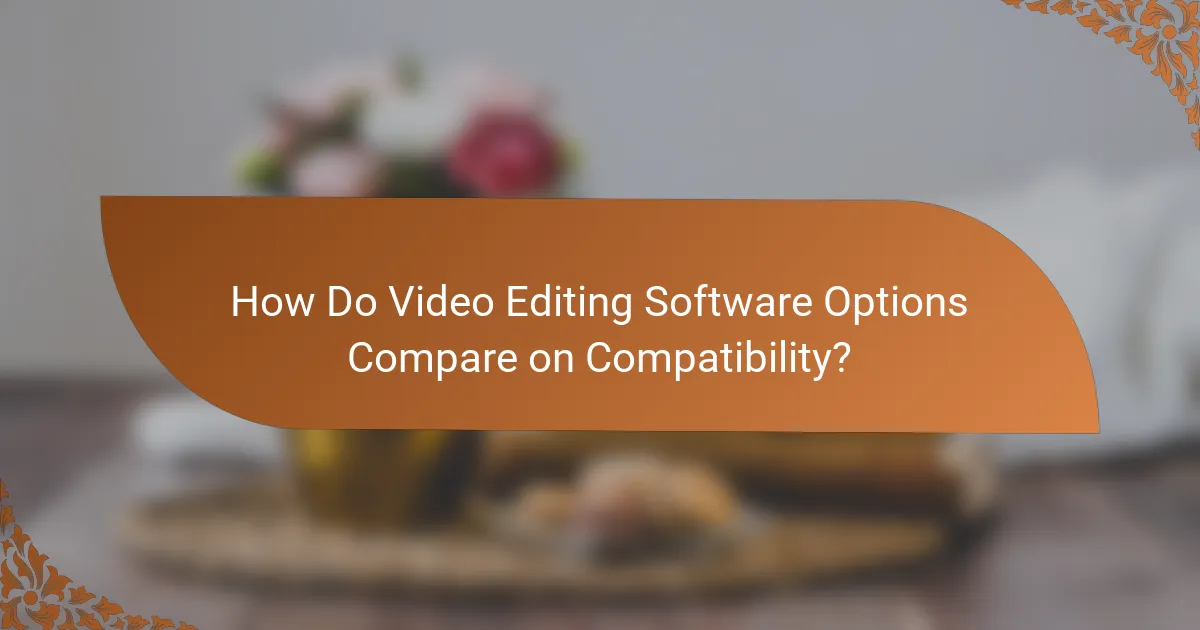
How Do Video Editing Software Options Compare on Compatibility?
Video editing software varies significantly in compatibility across different operating systems and devices. Understanding these differences is crucial for selecting the right software that meets your editing needs.
Windows compatibility
Most video editing software is designed to work seamlessly with Windows, given its widespread use. Popular options like Adobe Premiere Pro, DaVinci Resolve, and Filmora offer robust features and regular updates for Windows users.
When choosing software, consider the system requirements, as some programs may demand higher specifications, especially for 4K editing. Ensure your Windows version is up to date to avoid compatibility issues.
Mac compatibility
Mac users have access to several powerful video editing tools, including Final Cut Pro and iMovie, which are optimized for macOS. Many cross-platform applications, like Adobe Premiere Pro, also perform well on Mac.
Check for compatibility with the specific version of macOS you are using, as updates can affect software performance. Additionally, some software may offer unique features tailored for Mac hardware.
Mobile compatibility
Mobile video editing apps are increasingly popular, with options like Adobe Premiere Rush and KineMaster available for both iOS and Android. These apps provide essential editing tools on the go, making them suitable for quick edits and social media content creation.
When selecting a mobile app, consider the device’s storage capacity and processing power, as these can impact performance. Look for apps that allow for easy sharing and exporting to various platforms.
Cloud integration
Many modern video editing solutions offer cloud integration, allowing users to store and access projects from anywhere. Software like Adobe Creative Cloud and WeVideo facilitate collaboration and remote editing, which is beneficial for teams.
Evaluate the cloud storage options and pricing plans, as some services may charge additional fees for extra storage. Ensure that your internet connection is reliable, as cloud-based editing can require significant bandwidth for smooth operation.
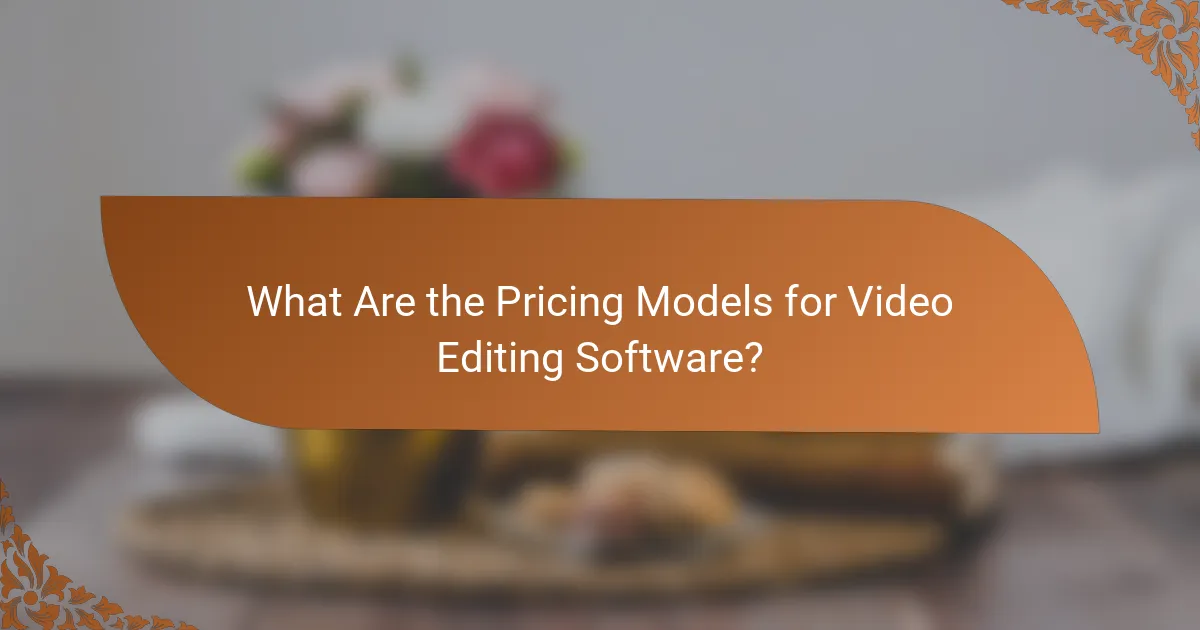
What Are the Pricing Models for Video Editing Software?
Video editing software typically offers various pricing models, including subscription-based plans, one-time purchases, and free trials. Understanding these options can help you choose the best software for your budget and editing needs.
Subscription-based pricing
Subscription-based pricing is a popular model for video editing software, where users pay a recurring fee, usually monthly or annually. This model often includes regular updates and access to the latest features without additional costs.
Prices for subscriptions can range from around $10 to $50 per month, depending on the software’s capabilities and the level of service. Some platforms may offer tiered pricing, allowing users to select a plan that fits their specific requirements.
One-time purchase options
One-time purchase options allow users to buy the software outright, providing permanent access without ongoing fees. This model can be appealing for those who prefer not to commit to recurring payments.
Prices for one-time purchases typically range from $100 to $500, depending on the software’s features and complexity. However, users should consider that updates may require additional purchases in the future.
Free trials
Many video editing software providers offer free trials, allowing users to test the software before committing to a purchase. These trials usually last from a week to a month and provide full access to the software’s features.
Free trials are an excellent way to evaluate the user interface and functionality, ensuring it meets your editing needs. Be mindful of any limitations during the trial period, such as watermarks on exported videos or restricted features.
Educational discounts
Educational discounts are often available for students and educators, providing significant savings on video editing software. These discounts can range from 10% to over 50%, making high-quality software more accessible for educational purposes.
To qualify for these discounts, users typically need to provide proof of their educational status, such as a student ID or enrollment verification. It’s worth checking with specific software providers to see what options are available.

How to Choose the Right Video Editing Software for Your Needs?
Choosing the right video editing software depends on your specific requirements, skill level, and budget. Consider factors like features, compatibility with your devices, and pricing to find the best fit for your projects.
Key Features to Look For
When selecting video editing software, prioritize features that align with your editing style. Essential features include timeline editing, multi-track support, and a variety of effects and transitions. Advanced options like color grading, audio editing, and motion graphics can enhance your projects significantly.
For example, if you plan to work on professional-grade films, look for software that supports 4K editing and offers robust export options. If you’re a beginner, a user-friendly interface with basic editing tools might be more suitable.
Compatibility with Your Devices
Ensure the video editing software is compatible with your operating system and hardware. Most software options are available for Windows and macOS, but some may also support Linux or mobile platforms. Check system requirements to avoid performance issues.
For instance, if you have an older computer, lightweight software may be necessary to ensure smooth operation. Conversely, high-performance machines can handle more demanding applications, allowing for faster rendering and smoother playback.
Pricing and Licensing Options
Video editing software comes in various pricing models, including one-time purchases, subscriptions, and free versions. Subscription-based software often provides regular updates and additional features, while one-time purchases may require extra costs for upgrades.
Free options can be a good starting point for beginners, but they may lack advanced features. For professional use, consider investing in software that offers a trial period, allowing you to test its capabilities before committing financially.



